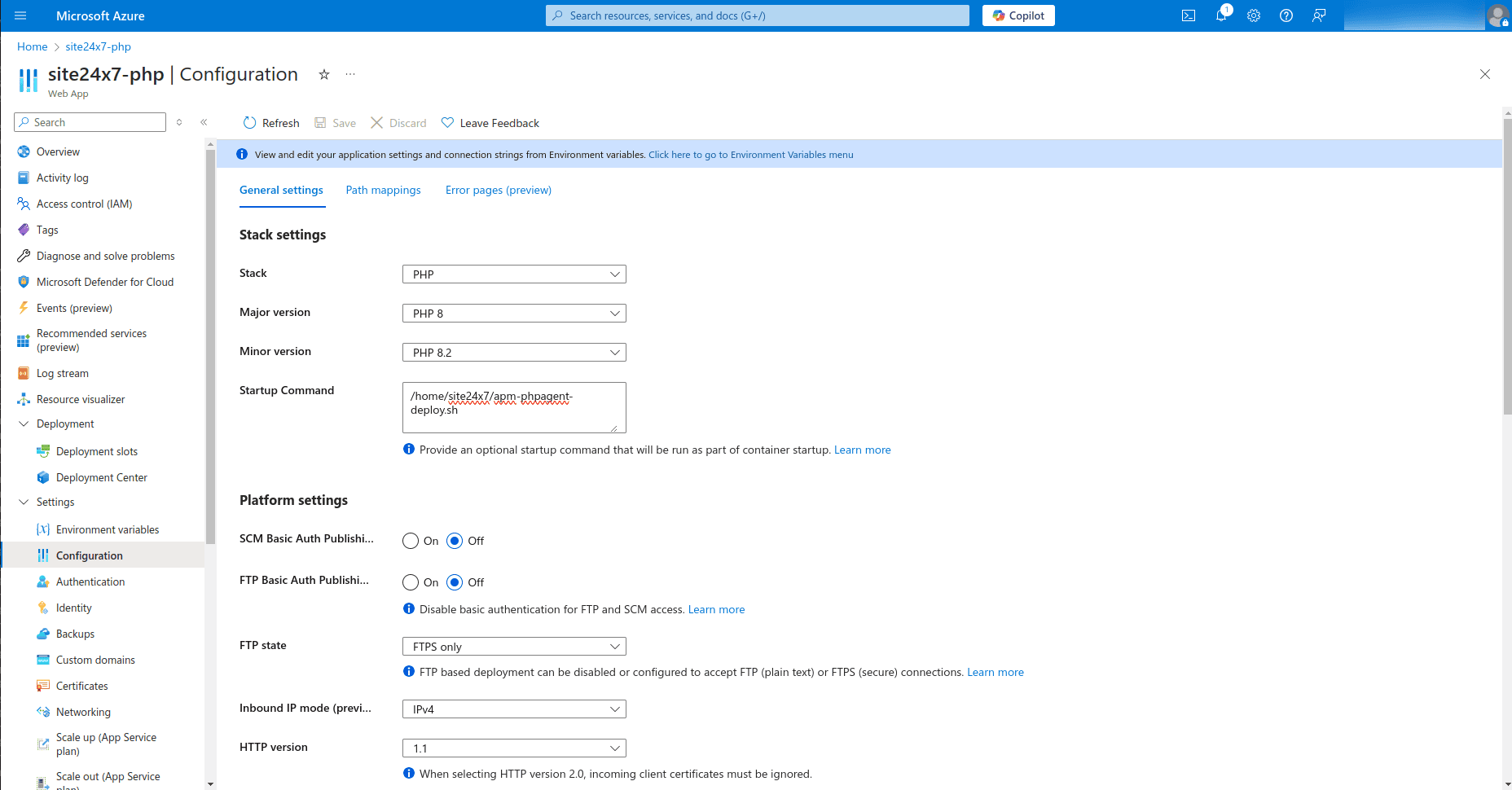ヘルプ APM APM PHPエージェント Azure Web AppにPHPエージェントをインストール
Azure Web AppにSite24x7 PHPエージェントをインストール
次の手順でSite24x7 APMインサイト PHPエージェントをAzure Web Appにインストールできます。
手順1:デプロイメントスクリプトを作成
- /home/site24x7/ ディレクトリに移動します(存在しない場合は作成してください)。
- apm-phpagent-deploy.shという名前のShellスクリプトをこのディレクトリに作成します。
- 次のコンテンツをスクリプトに追加します。
#!/bin/sh apt update && apt install -y wget unzip procps S247_LICENSE_KEY=YourLicensekey ZPA_APPLICATION_NAME=YourApplicationName wget -O InstallDataExporter.sh https://staticdownloads.site24x7.com/apminsight/S247DataExporter/linux/InstallDataExporter.sh sh InstallDataExporter.sh wget -O InstallAgentPHP.sh https://staticdownloads.site24x7.com/apminsight/agents/AgentPHP/linux/InstallAgentPHP.sh sh InstallAgentPHP.sh
- YourLicenseKeyは、Site24x7のライセンスキーに置換してください。
- YourApplicationNameは、Site24x7内のアプリケーション名に置換してください。
手順2:Startupコマンドの修正
- Azureポータルを開きます。
- Web Appに移動します。
- 設定と構成に移動します。
- 一般設定タブ配下のStartupコマンドフィールドに次のコマンドを入力します。
/home/site24x7/apm-phpagent-deploy.sh
- [保存]をクリックします。
手順3:Web Appを再起動
Startupコマンドの更新後、次の手順を行ってください。
- Azureポータルで、Web Appに移動します。
- 再起動をクリックします。
その後の手順として、Site24x7にログイン後に[APM]をクリックし、アプリケーションが表示されているかご確認ください。